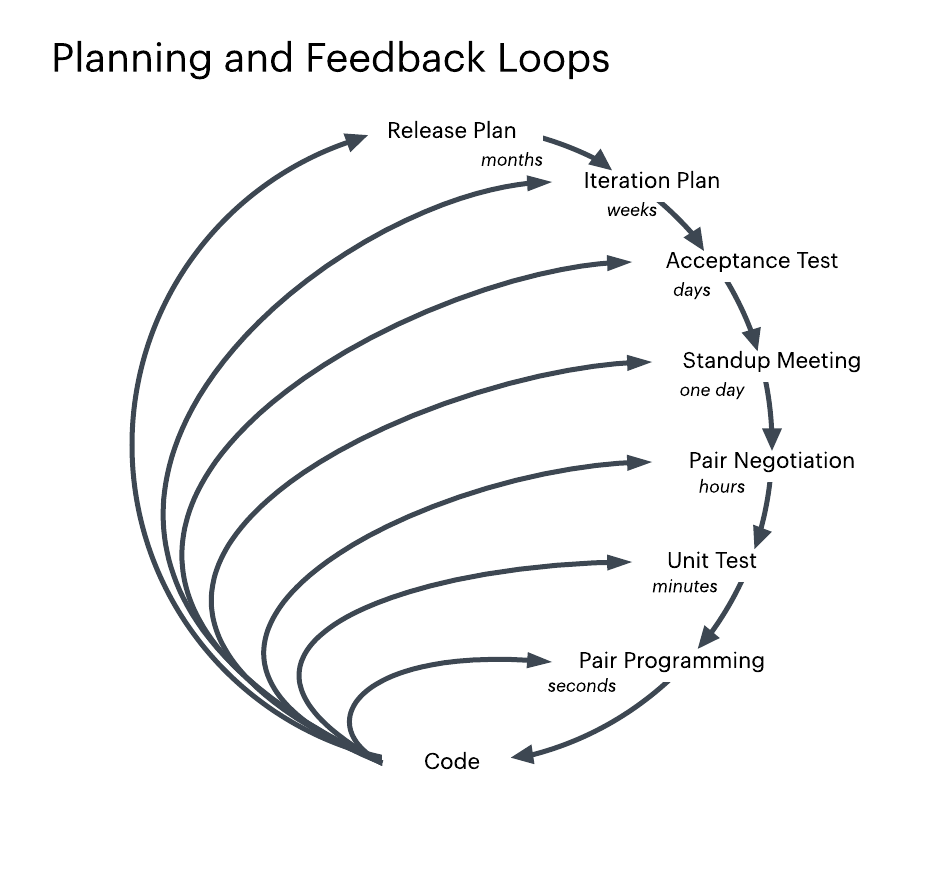Ahoy, TikTok enthusiasts and creative minds! Today, we’re delving into the vibrant realm of TikTok, exploring the topic that every content creator should master: how to turn off reposts. Imagine a world where your content remains your own masterpiece, untouched by the repost button. Curious? Let’s unravel the secrets of preventing others from reposting your TikToks and why it might be a game-changer for your content.
The Whimsy Behind Turning Off Reposts
Why Do You Need This?
In the vast ocean of TikTok, where creativity flows like a river, turning off reposts is like building a protective fortress around your artistic creations. But why, you ask?
Preserving Your Originality
When you pour your heart into creating a TikTok masterpiece, it’s only fair that your work remains uniquely yours. Turning off reposts ensures that your content doesn’t become someone else’s accidental treasure.
Preventing Unwanted Sharing
In a world where privacy matters, controlling who shares your content is crucial. Turning off reposts lets you decide who gets to showcase your TikToks to their audience.
Avoiding Content Misuse
Your content is your intellectual property. By disabling reposts, you minimize the risk of your creations being repurposed or misused without your consent.
Guide for Newbies: How to Turn Off Reposts
- Open the TikTok App on your device.
- Enter Your Profile.
- Go to Privacy Settings: (Look for the three dots , usually next to the ‘+’ button).
- Select ‘Privacy and Safety’ and tap on.
- Moove to ‘Who Can Duet with Me’. Tap on it.
- Under the ‘Who Can Duet with Me’ settings, you’ll find the option ‘Allow Duet and React.’
- Turn this off to prevent others from reposting your TikToks.
- Save Your Settings.
Once you’ve disabled ‘Allow Duet and React,’ make sure to save your changes. The exact steps for this may vary based on your device.
Tips to Enhance Your TikTok Experience
Leverage Watermarks
Consider adding a watermark to your TikToks. This won’t prevent reposting but makes it clear who the original creator is.
Engage with Your Audience
Encourage viewers to engage with your content through comments, likes, and shares. The more engaged your audience, the more they appreciate your work.
Create Unique Content
Stand out by creating content that is distinctly yours. Originality is your best defense against unauthorized reposts.
Follow TikTok Trends Beyond the App
Keep an eye on TikTok trends beyond the platform. Trends often transcend TikTok and spill over to other social media platforms. Stay ahead of the curve, and you might just ride the wave of a trend.
The Playful Conclusion
Congratulations, guardians of creativity! You’ve now mastered the art of turning off reposts on TikTok, reclaiming control over your digital masterpiece. Whether you’re protecting your privacy, preserving your originality, or simply embracing the creative journey, this guide empowers you to navigate the TikTok wave on your terms.