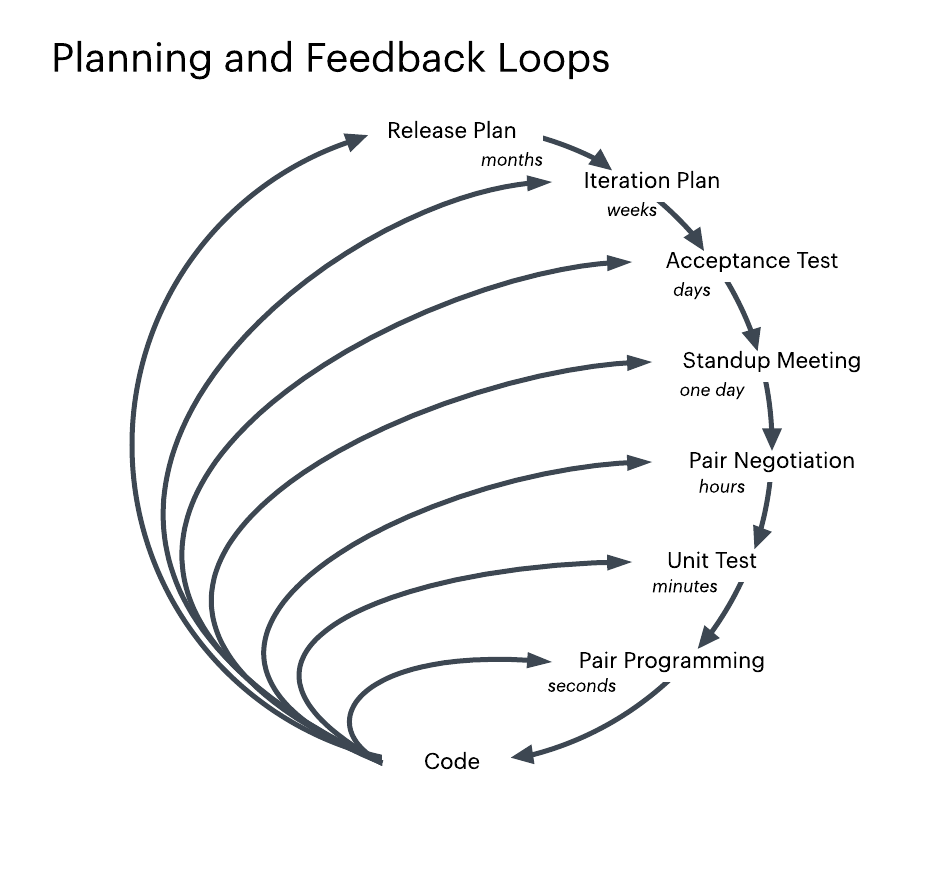Introduction
Predicting the output of Python code can sometimes feel like solving a puzzle. Understanding how Python executes code helps you debug better and write more efficient programs. Let’s walk through various examples of Python code, break down their steps, and figure out their outputs together.
Understanding Python Syntax
Before we dive into specific examples, let’s quickly go over some Python syntax basics. Python is known for its readability, which makes it a favorite among programmers. However, it’s still easy to run into tricky situations if you’re not paying close attention.
Example 1: Simple Variable Assignment
Let’s start with the basics. Consider this code snippet:
Step-by-Step Explanation:
- x is assigned the value 5.
- y is assigned the value 10.
- z is calculated as the sum of x and y.
- print(z) outputs the value of z.
Expected Output:
The output will be 15.
Example 2: Arithmetic Operations
Now, let’s look at some arithmetic operations:
Step-by-Step Explanation:
- a is assigned 10 and b is assigned 3.
- a / b performs floating-point division.
- a // b performs integer division.
- a % b calculates the remainder of a divided by b.
Expected Output:
- The first print outputs 3.3333333333333335.
- The second print outputs 3.
- The third print outputs 1.
Example 3: List Operations
Lists are a big deal in Python. Check out this code:
Step-by-Step Explanation:
- my_list is initialized with five elements.
- 6 is appended to my_list.
- The first element of my_list is changed to 10.
- The final print outputs the modified list.
Expected Output:
The output will be [10, 2, 3, 4, 5, 6].
Example 4: String Manipulations
Strings can be fun to work with. Consider this example:
Step-by-Step Explanation:
- s is initially set to “Hello”.
- s is concatenated with ” World”.
- print(s) outputs the entire string.
- print(s[0:5]) outputs a slice of the string.
Expected Output:
- The first print outputs Hello World.
- The second print outputs Hello.
Example 5: Conditional Statements
Conditionals control the flow of your program:
Step-by-Step Explanation:
- num is set to 10.
- The if statement checks if num is greater than 5.
- Since num is indeed greater than 5, the first print is executed.
Expected Output:
The output will be Greater than 5.
Example 6: Loop Constructs
Loops are a core part of programming. Here’s a simple loop:
Step-by-Step Explanation:
- The loop runs from 0 to 4 (5 iterations).
- Each iteration prints the current value of i.
Expected Output:
The output will be:
Example 7: Function Definitions and Calls
Functions make code reusable. Check this out:
Step-by-Step Explanation:
- A function add is defined to sum two numbers.
- The function is called with 5 and 3.
- The result is printed.
Expected Output:
The output will be 8.
Example 8: Class Definitions and Object Instantiation
Object-oriented programming can be powerful. Look at this:
Step-by-Step Explanation:
- A class Dog is defined with an __init__ method and a bark method.
- An instance of Dog is created with the name “Buddy”.
- The bark method is called and its output is printed.
Expected Output:
The output will be Buddy says woof!.
Example 9: Exception Handling
Exceptions handle errors gracefully. Here’s how:
Step-by-Step Explanation:
- The code inside try block attempts to divide by zero.
- A ZeroDivisionError is caught.
- The except block executes.
Expected Output:
The output will be Cannot divide by zero.
Example 10: File Operations
Reading and writing files is common:
Step-by-Step Explanation:
- A file named test.txt is opened for writing and Hello, world! is written to it.
- The same file is then opened for reading, and its content is printed.
Expected Output:
The output will be Hello, world!.
Example 11: Using Libraries and Modules
Libraries extend Python’s capabilities:
Step-by-Step Explanation:
- The math library is imported.
- The sqrt function is called with 16.
Expected Output:
The output will be 4.0.
Best Practices for Predicting Code Output
Reading Code Carefully
Always read your code thoroughly. It helps you understand the logic and predict the output more accurately.
Testing and Debugging Techniques
Use testing and debugging tools to run your code in small chunks. This makes it easier to identify and fix issues.
Conclusion
Understanding the output of Python code is a vital skill. By breaking down code into smaller parts and analyzing it step-by-step, you can predict what it will do. Keep practicing with different examples, and soon you’ll be able to read and write Python code with confidence.