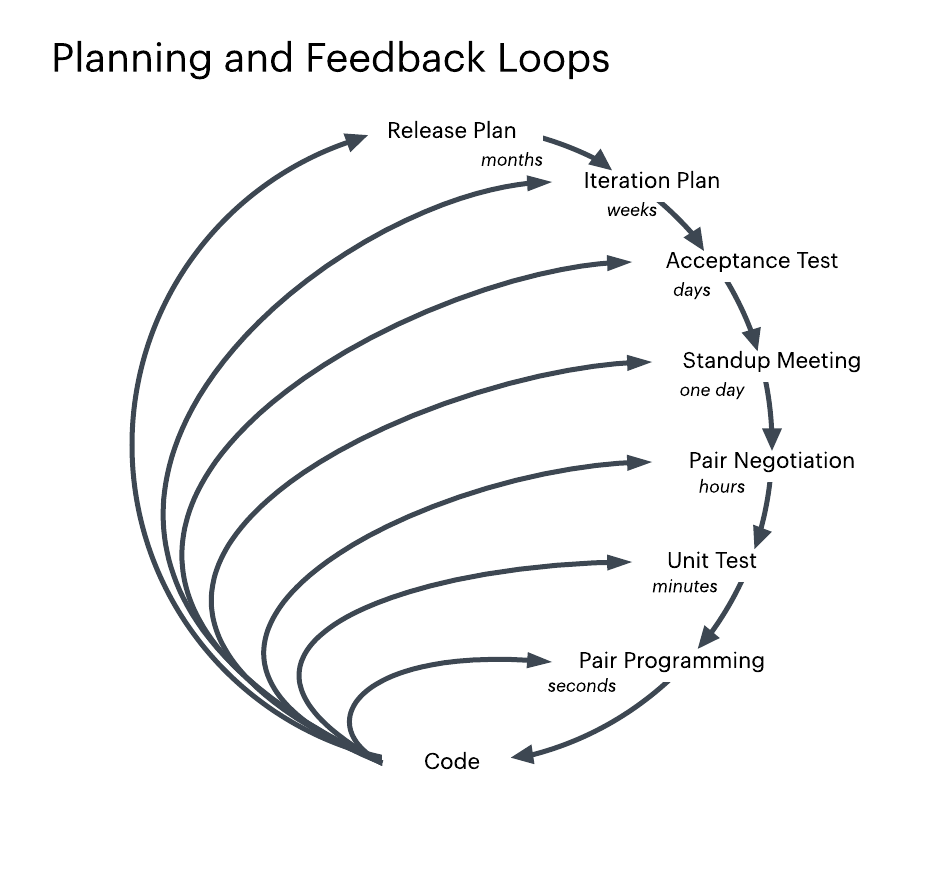In this digital age, our iPhones have become indispensable companions, with the eSIM technology adding a new layer of convenience to our lives. However, there are times when managing our connections requires a bit of housekeeping. This article will guide you through the procedure of deleting eSIM from your iPhone, exploring the reasons behind it, and presenting the most user-friendly method for this task.
Understanding eSIMs
eSIMs, or embedded SIM cards, rectify the need for physical SIM cards, allowing for easy switching between operators and tariff from the phone settings. The benefits include streamlined device setup and greater flexibility in managing your cellular connections.
While eSIMs offer unparalleled convenience, there are instances where deleting an eSIM becomes necessary. Whether it’s switching to a new carrier, troubleshooting network issues, or simply decluttering your device, knowing how to remove an eSIM can prove invaluable.
How to Delete eSIM from your iPhone
- Begin by navigating to your iPhone’s Settings app. Scroll down and select “Cellular”.
- Within the Cellular settings, choose the “Cellular Plans.” It is here you can find a list of your active eSIMs.
- Choose the eSIM you plan to remove and tap “Delete Cellular Plan.” Give your affirmation of the action.
Benefits of Removing
Deleting an eSIM can lead to improved device performance by reducing the load on your iPhone’s resources. It also provides a clean slate for managing your network connections, ensuring a clutter-free and efficient experience.
Alternate Methods for eSIM Deletion
While the basic process involves accessing your iPhone settings, there are alternate methods for removing eSIM. Some may prefer using carrier-specific apps or even contacting customer support. However, these methods often lack the simplicity and direct control offered by the native settings.
The Most Convenient Method
For the smoothest experience, stick to the native settings on your iPhone. The provided guide ensures that even the less tech-savvy users can easily manage their eSIMs effortlessly.
Ensuring Data Security
It’s crucial to prioritize data security during the eSIM deletion process. Be cautious when confirming the deletion to avoid accidental removal of crucial connections.
User Experiences
Users who have gone through the process of deleting their eSIMs report increased satisfaction with their device’s performance. The flexibility to switch carriers seamlessly and the ease of managing connections have garnered positive feedback from the iPhone community.
Conclusion
Managing your iPhone’s eSIM doesn’t have to be a daunting task. By understanding the reasons behind deleting an eSIM and following the simple steps provided, you can optimize your device’s performance and tailor your network connections to suit your needs. Embrace the flexibility eSIMs offer while maintaining control over your cellular plans.