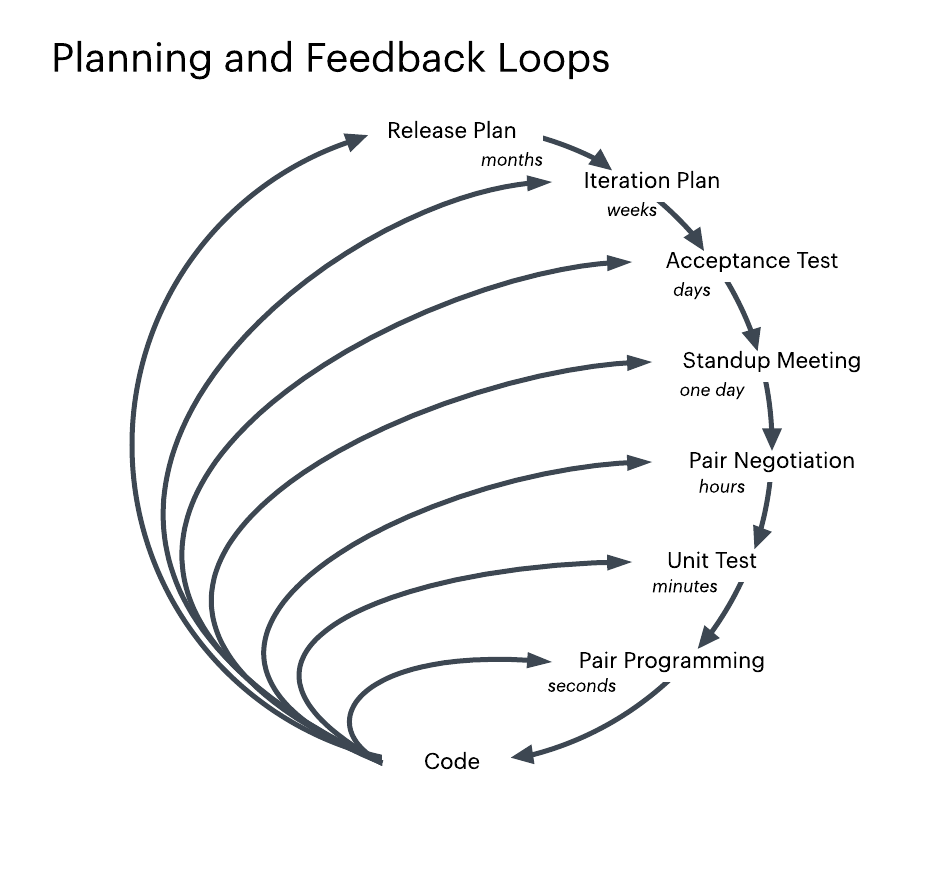Introduction
In today’s digital age, online reviews play a significant role in shaping consumer decisions. Facebook, being one of the most popular social media platforms, offers users the opportunity to leave reviews for businesses, products, and services. Knowing how to leave a review on Facebook effectively can empower both consumers and businesses alike.
Understanding the Importance of Reviews on Facebook
Influence on Consumer Decisions:
Studies show that a vast majority of consumers rely on online reviews when making purchasing decisions.
Positive reviews can build trust and credibility for businesses, while negative reviews can deter potential customers.
Impact on Business Reputation:
Facebook reviews contribute to a business’s online reputation and visibility.
A high volume of positive reviews can enhance a business’s credibility and attract more customers.
Steps to Leave a Review on Facebook
Finding the Business Page:
Log in to your Facebook account.
Use the search bar to find the business page you wish to review.
Alternatively, navigate to the business page through your News Feed or friend’s recommendations.
Navigating to the Review Section:
Once on the business page, look for the “Reviews” tab. This tab is usually located below the cover photo.
Click on the “Reviews” tab to access the review section.
Rating the Business:
Locate the section where you can rate the business using a star rating system, typically ranging from one to five stars.
Click on the appropriate star rating to indicate your overall satisfaction with the business.
Writing Your Review:
Below the star rating section, you’ll find a text box where you can write your review.
Take your time to craft a detailed and honest review that reflects your experience with the business.
Include specific details such as the product or service you purchased, customer service experience, and any other relevant information.
Adding Photos (Optional):
Facebook allows users to enhance their reviews by adding photos.
If applicable, upload relevant photos to provide visual context to your review.
Photos can include images of the product, service, or your experience at the business premises.
Previewing and Posting Your Review:
Before posting your review, take a moment to preview it for any errors or omissions.
Once satisfied, click on the “Post” button to publish your review to the business page.
Tips for Writing a Helpful Review
Be Honest and Authentic:
Write from your personal experience and avoid exaggeration or misleading statements.
Authentic reviews are more valuable to both consumers and businesses.
Provide Specific Details:
Include relevant details such as the date of your visit, specific products or services used, and interactions with staff.
Specificity helps other readers understand the context of your review.
Balance Positive and Negative Feedback:
If your experience was mixed, strive to provide balanced feedback.
Highlight both positive aspects and areas where the business can improve.
Stay Constructive:
While it’s important to highlight areas for improvement, maintain a constructive tone.
Offer suggestions for how the business can enhance its offerings or customer service.
Avoid Personal Attacks:
Refrain from making personal attacks against employees or other reviewers.
Focus on your experience with the business rather than individuals.
Conclusion
Leaving a review on Facebook is a simple yet powerful way to share your experiences with businesses and contribute to the online community. By following the steps outlined in this guide and adhering to best practices for writing reviews, you can help fellow consumers make informed decisions while also providing valuable feedback to businesses. Remember, your voice matters, so make it count with a thoughtful and honest review.