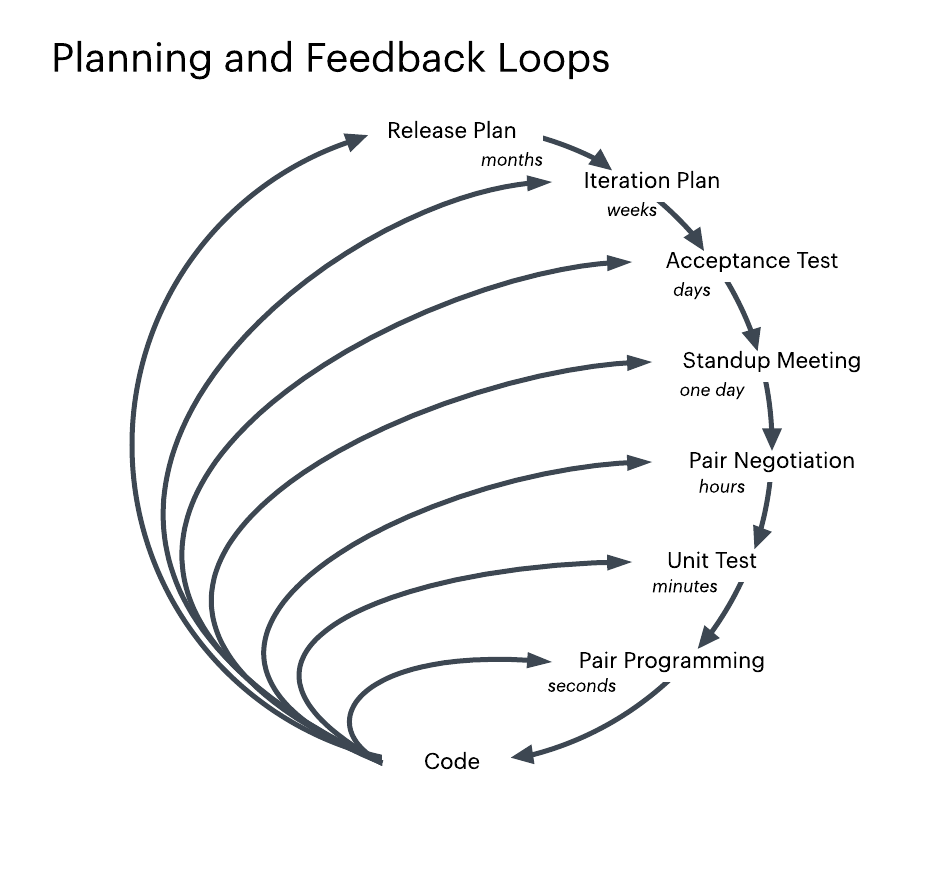Hello, TikTok enthusiasts and gaming aficionados! If you’re a content creator eager to level up your TikTok game with live streams, you’ve come to the right place. Today, we’re diving into the exciting world of game streaming on TikTok. Let’s explore who might benefit from this, why it’s a game-changer, and of course, how to make it happen. Buckle up for a journey into the realm where entertainment and gaming collide!
The Quest for TikTok Game Streaming
Who Needs This and Why?
Gamers on the Rise
For budding gamers looking to share their gaming adventures, tips, and tricks, TikTok game streaming is the perfect avenue to connect with like-minded individuals.
Content Creators on a Roll
If you’re a TikTok content creator seeking to diversify your content, game streaming can add an engaging layer to your profile, attracting a broader audience.
Community Building
Game streaming fosters a sense of community, allowing creators to interact with their audience in real-time, answering questions, and sharing the gaming experience.
How to Dive into the TikTok Game Streaming Universe
Step-by-Step Guide for Newcomers
- Open TikTok App: Launch the TikTok app on your device.
- Access the ‘+’ Button: Tap the ‘+’ button to create a new TikTok.
- Select ‘Go Live’: Swipe the options at the bottom until you find ‘Go Live’ and tap on it.
- Enter Title and Add Details: Give your live stream a catchy title, add relevant details, and select the ‘Game’ category.
- Connect to Your Game: Use the ‘Game Capture’ feature if available on your device or employ third-party apps to connect TikTok with your game.
- Set Privacy Settings: Choose whether you want your stream to be visible to everyone or only to your followers.
- Go Live and Game On: Hit the ‘Go Live’ button, and you’re now streaming your gaming adventures to the TikTok world.
Tips to Elevate Your Game Streams
Engage with Your Audience
Respond to comments, ask questions, and create a dynamic interaction with your viewers. This builds a sense of community and keeps the energy high.
Dynamic Commentary
Keep your commentary lively and engaging. Share your strategies, reactions, and thoughts on the game to make the stream more entertaining.
Gaming Setup Showcase
Give your audience a peek into your gaming setup. Share the gadgets, devices, and quirky elements that make your gaming station unique.
Collaborate with Fellow Gamers
Consider collaborations with other gamers or content creators. This not only diversifies your content but also exposes you to new audiences.
Run Q&A Sessions
Between gaming sessions, host Q&A sessions. Answer questions from your audience, whether they’re about the game, your setup, or life in general.
Incorporate Challenges and Goals
Add an extra layer of excitement by setting challenges or goals for yourself in the game. This keeps viewers engaged and invested in your progress.
Post-Stream Highlights
After your live stream ends, consider creating short highlights or compilations of the best moments. Post these as separate TikToks to keep the momentum going.
The Thrill of TikTok Game Streaming: Conclusion
Congratulations, aspiring TikTok game streamer! You’ve now unlocked the secrets to elevate your gaming content on TikTok. Whether you’re a gamer seeking a new platform or a content creator exploring fresh avenues, game streaming adds an exciting dimension to your TikTok journey.
So, gear up, hit that ‘Go Live’ button, and let the games—and the content—begin!