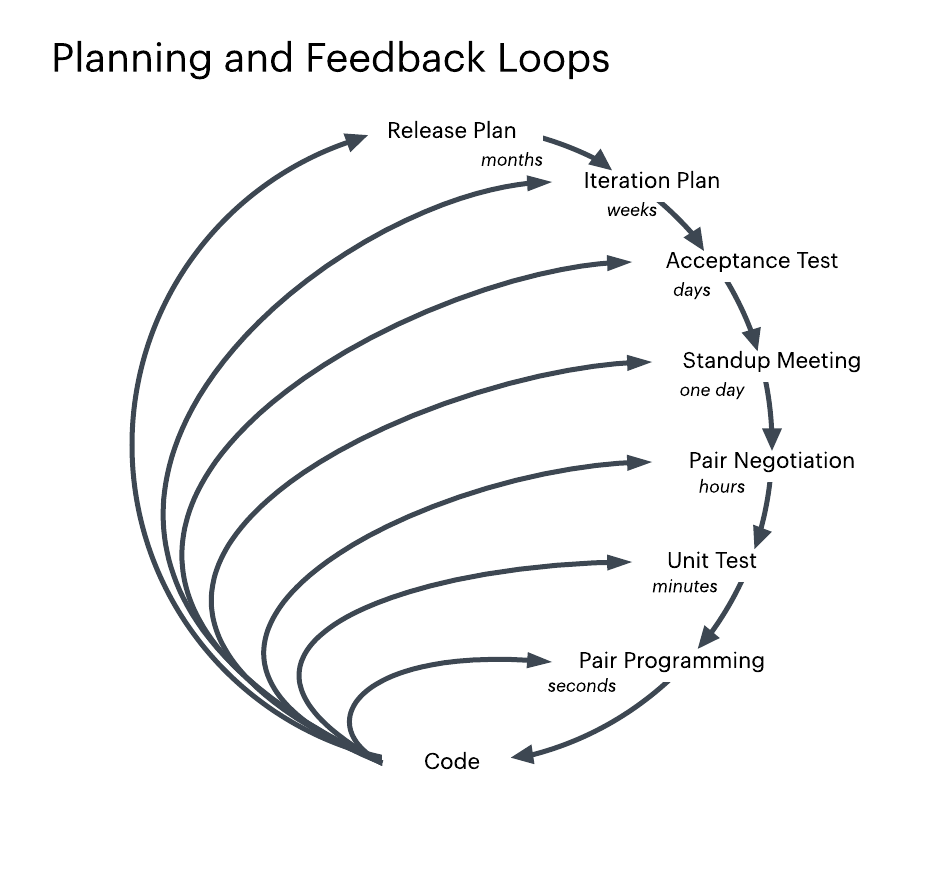Hello, TikTok enthusiasts and digital detectives! Today, we’re diving into the intriguing world of TikTok, exploring the not-so-well-known art of viewing someone’s profile without leaving a trace. Imagine being a TikTok ninja, silently observing without alerting the content creator. Why would you want to do this, you ask? Join me as we uncover the whimsical reasons, explore the methods, and guide even the most tech-averse novices on this entertaining quest.
The Whimsy Behind Incognito Profile Viewing
Who Needs This and Why?
In the lively carnival of TikTok, peeking at someone’s profile without them knowing is like exploring a secret garden of content. But why might you want to be a digital ninja?
Curiosity and Content Discovery
You might be curious about a creator’s content without wanting to impact their follower count. It’s all about discovery without the spotlight.
Quiet Appreciation
For those who prefer silent admiration, viewing profiles incognito allows you to enjoy content without attracting attention or revealing your digital footprints.
Anonymous Exploration
Sometimes, you’re just exploring content anonymously, and being a TikTok ghost lets you roam freely without leaving any trace.
The Novice’s Playful Guide: How to View Profiles Stealthily
Step-by-Step for TikTok Adventurers
Disclaimer: Always respect others’ privacy and TikTok’s community guidelines. This guide is intended for ethical use and content exploration.
- Open TikTok App: Launch the TikTok app on your device. Log in with your account or create one if you haven’t already.
- Find the Profile: Search for the TikTok handle of the user whose profile you want to view. Use the search bar or explore content through the “For You” page.
- Enable Airplane Mode (Optional): For the ultimate incognito experience, consider enabling Airplane Mode on your device. This disconnects you from the internet temporarily.
- View the Profile: Once on the desired profile, explore videos, bio, and any public information. Remember, engaging in comments or likes might still leave a trace.
- Disable Airplane Mode (If Enabled): If you used Airplane Mode, disable it after viewing the profile. This reconnects you to the internet.
Playful Tips for the TikTok Stealth Expedition
Create a Secret Watchlist
Use TikTok’s bookmark feature to create a secret watchlist of profiles you want to explore incognito. Just tap the bookmark icon on a video and add it to your secret collection.
Turn Off Your Activity Status
In TikTok settings, you can disable your activity status, making your online presence less noticeable. It adds an extra layer of invisibility.
Use a TikTok Ghost Account
Create a separate TikTok account for your incognito adventures. This ensures your main account remains untouched by your ninja expeditions.
The Laughter-Filled Conclusion
Congratulations, digital ninjas! You’ve now mastered the playful art of viewing TikTok profiles without leaving a trace. Whether you’re exploring content, appreciating silently, or just being a TikTok ghost, this guide empowers you to navigate the platform with a touch of stealthy flair.
So, go forth, explore the secret gardens of TikTok, and let the ninja adventures begin!