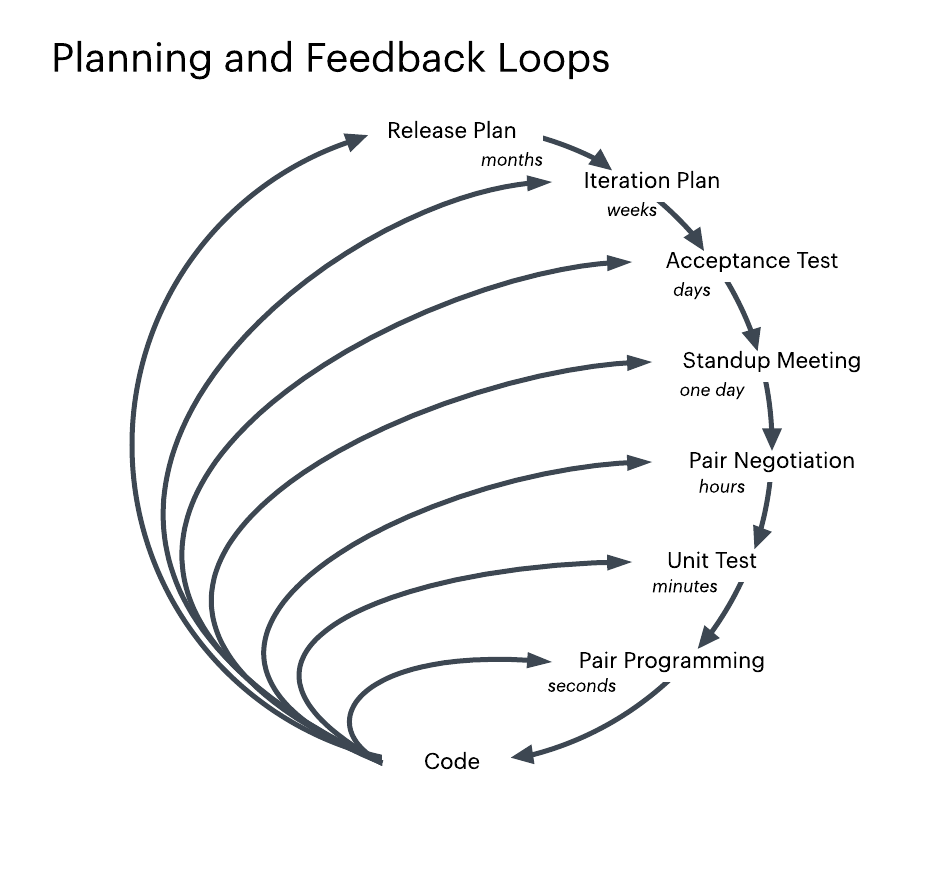Greetings, social media enthusiasts and digital escapaders! Today, we embark on a delightful journey through the enchanting world of Facebook, unraveling the secrets behind the art of “unrestricting.” Imagine a scenario where your social interactions flow freely, unburdened by digital barriers. Why might you need to unrestrict on Facebook, you ask? Well, dear reader, join me as we explore the whimsical reasons, discover the various methods, and guide even the most tech-shy novices on this liberating quest.
The Whimsy Behind Unrestricting on Facebook
Who Needs This and Why?
In the grand ballroom of social media, unrestricting on Facebook is like tearing down the velvet ropes, inviting everyone to join the digital dance.
If you’ve ever unintentionally restricted someone, unrestricting is the key to rekindling connections and letting bygones be digital bygones.
Unrestricting is about fostering an open, flowing conversation. Whether it’s a friend, family member, or acquaintance, lifting restrictions can lead to healthier digital dialogues.
For those seeking a digital olive branch, unrestricting allows you to extend the hand of virtual reconciliation and mend the social fences.
Step-by-Step for Facebook Adventurers
- Log into Facebook: Open the Facebook app on your device. Log in with your credentials.
- Navigate to Settings & Privacy: Tap the three horizontal lines .
- Access Settings: In the expanded menu, tap or click on “Settings.”
- Select Blocking: On the Settings page, find and click on “Blocking” in the left-hand menu.
- Locate Restricted List: In the Blocking section, find the category labeled “Restricted List.”
- Review and Adjust: You’ll see a list of people you’ve restricted. Find the right person and click “Unrestrict” next to their name.
- Click “Confirm” to unrestrict the person.
- Enjoy the Freedom: Revel in the newfound freedom of an unrestricted digital connection.
Playful Tips for Social Sorcery
Throw a Digital Masquerade
Celebrate the unrestricting with a virtual masquerade ball. Change your profile picture to a whimsical mask and invite the unrestrictee to join the revelry.
Send a Virtual Dove
As a gesture of peace, consider sending a message along with a virtual dove emoji, symbolizing harmony and reconciliation.
Use a Humorous GIF
Break the ice with a humorous GIF. A well-chosen GIF can lighten the mood and make the unrestricting process more playful.
The Laughter-Filled Conclusion
Congratulations, digital socialites! You’ve successfully mastered the art of unrestricting on Facebook, breaking down the virtual barriers and fostering open communication. Whether you’re seeking reconciliation, rekindling connections, or simply indulging in some digital whimsy, this guide empowers you to navigate the unrestricting dance with flair.
So, go forth, unrestrict with merriment, and let the digital connections flourish!